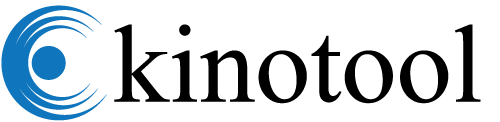Audio-video (AV) systems are used in many different professional and personal settings. These systems consist of various components, such as audio receivers, audio/video sources, displays, amplifiers, and speakers.
To keep your AV system running smoothly and efficiently, it is important to perform regular maintenance. Here are a few key tips for maintaining a fully-functional audio-video system.
Check All Cables and Connections
Before you operate your AV system each time, it is important to check that all cables and connections are securely fastened. Loose cables can cause audio or video issues that might be difficult to diagnose.
So take the time to confirm that all audio/video cables are correctly connected and in good condition. Loose connections can sometimes even damage components if left unchecked. For example, if a video cable is loose, the audio-video receiver may be overworking to accommodate it and can suffer damage as a result.
These sensitive connections may include display audio/video connections, audio receiver audio/video connections, speakers audio connections, and amplifier audio connections. Always check these connections with a multimeter to ensure that the audio and video signals are consistent.
Clean Dust Off Components
Keeping your AV system free from dust prevents it from overheating or malfunctioning. Dust often accumulates in audio/video receivers, audio amplifiers, and displays. In some cases, it can build up in hard-to-reach places, even inside the audio/video receivers themselves.
Use the proper cleaning tools, such as compressed air or cotton swabs, to ensure that all dust is removed from AV components. You should do this at least once a month or more often if your AV system is in a dusty environment.
Update AV software
Like with any other device, audio-video systems require software updates to stay up-to-date and function properly. AV receivers typically come with firmware updates that improve audio and video performance. Most audio-video receivers have an "update" section in the settings menu, which you can use to download and install a newer version of the audio-video software.
Regularly check to see if there are any updates available for your system's software on a regular basis. This is especially important when using audio receivers or audio/video sources connected to the internet, as they may require software updates to ensure they remain compatible with the audio/video system.
If you constantly need to use AV equipment, it probably makes sense to have your own audio-video system in place. Following these maintenance tips will help keep your audio-video system fully functional and running optimally.
However, if you'd rather not have to maintain it yourself, you can also consider audio/visual services that provide audio-video system installation, maintenance, and support services.
For more information on AV systems, contact a professional near you.
Share